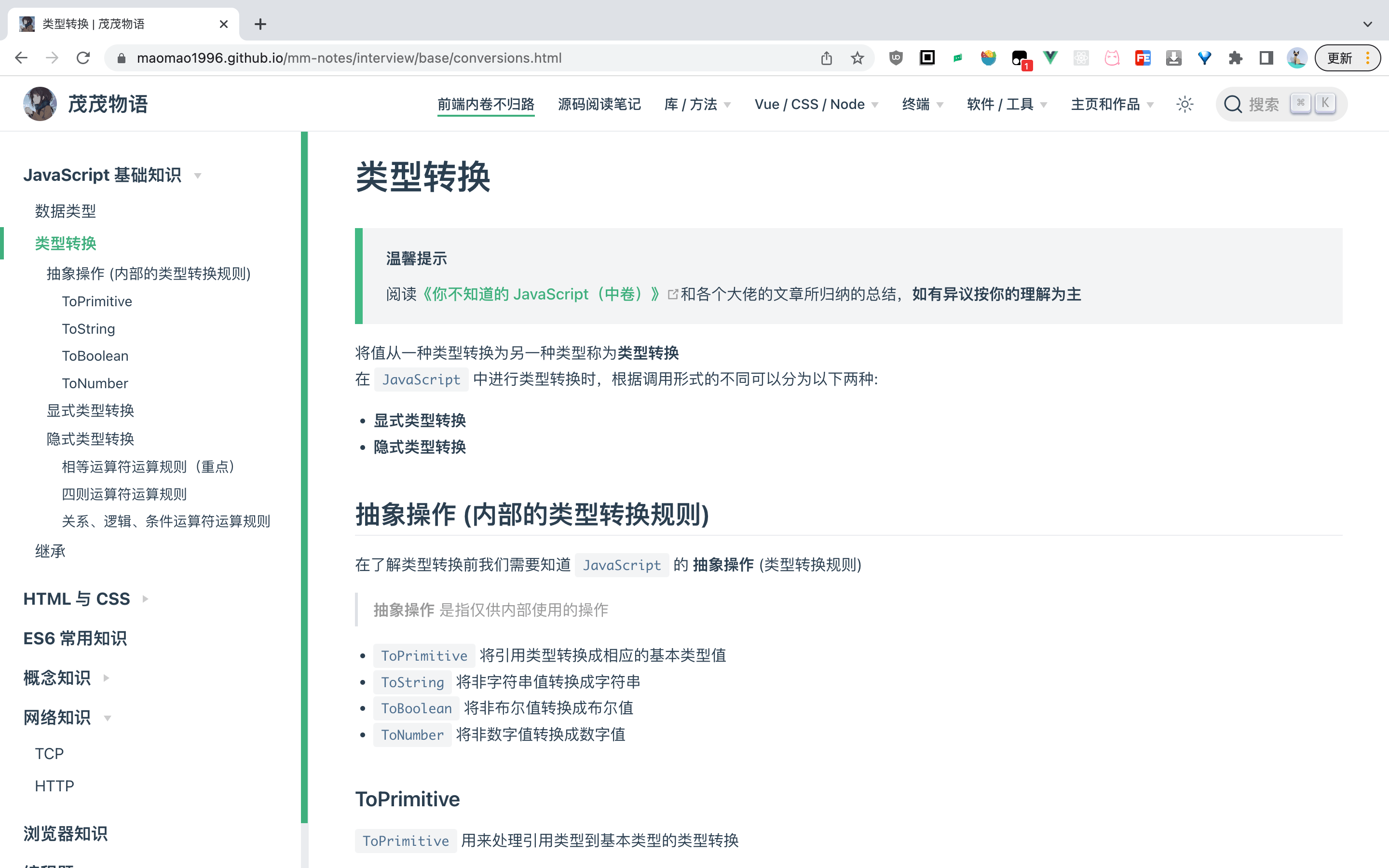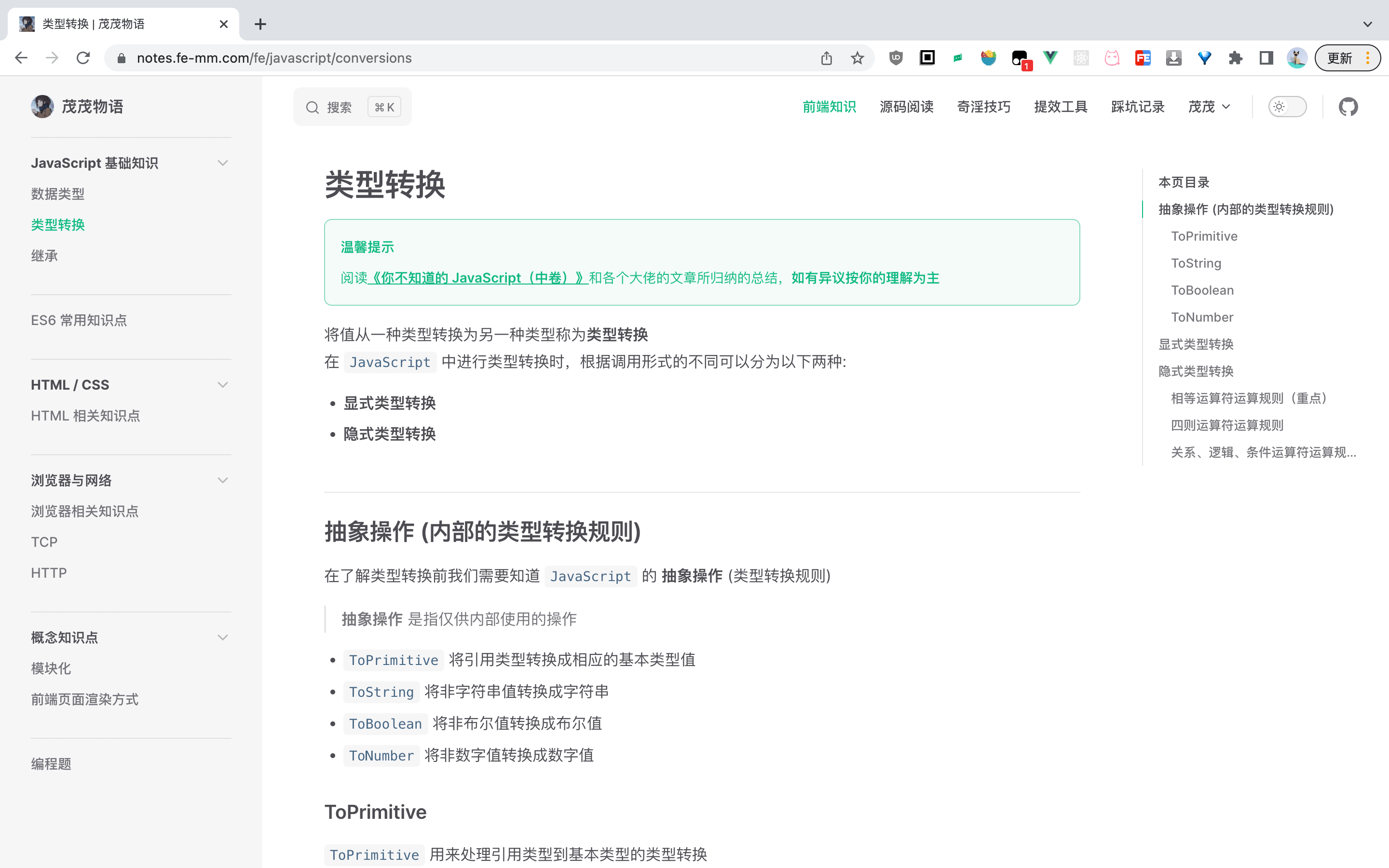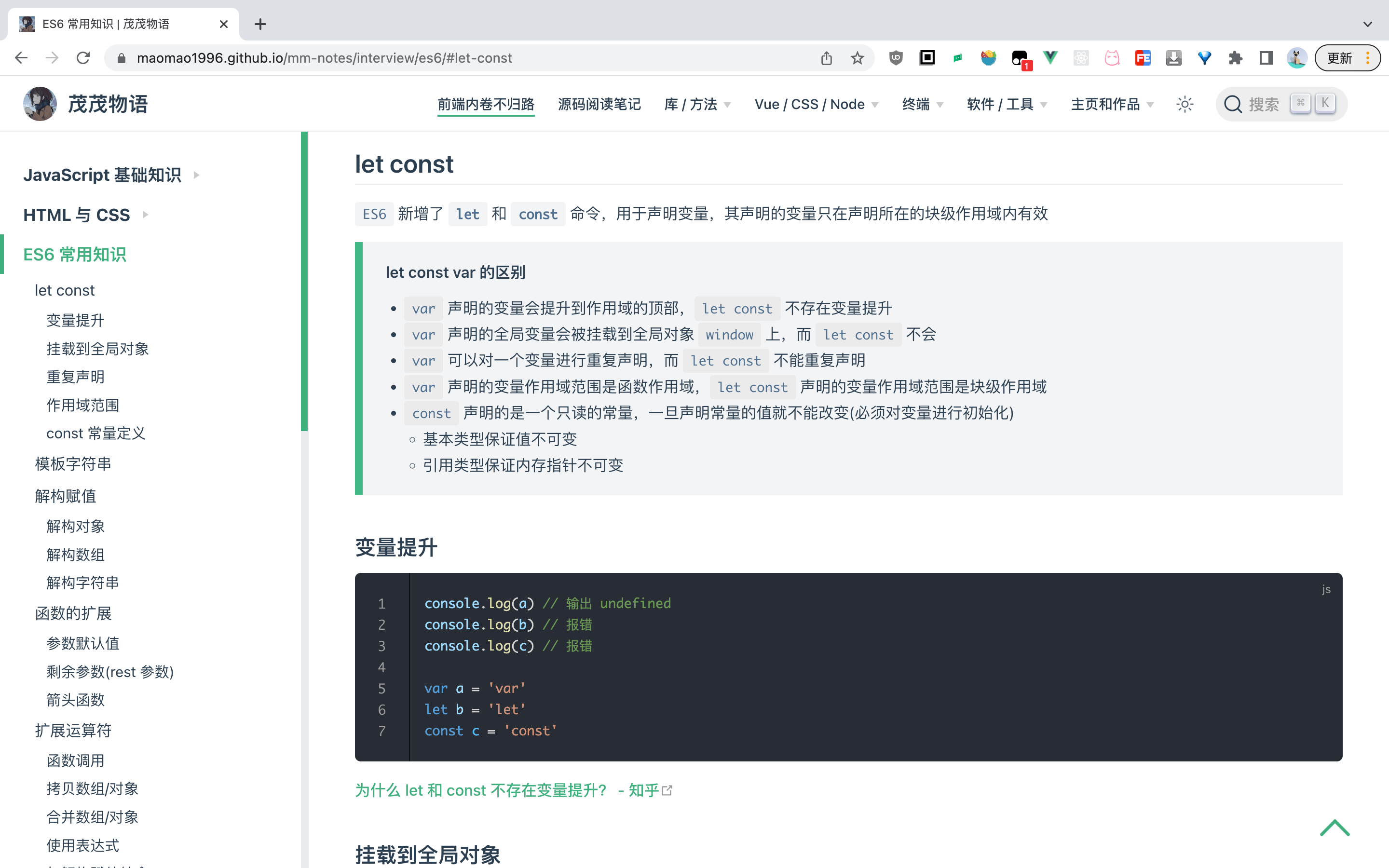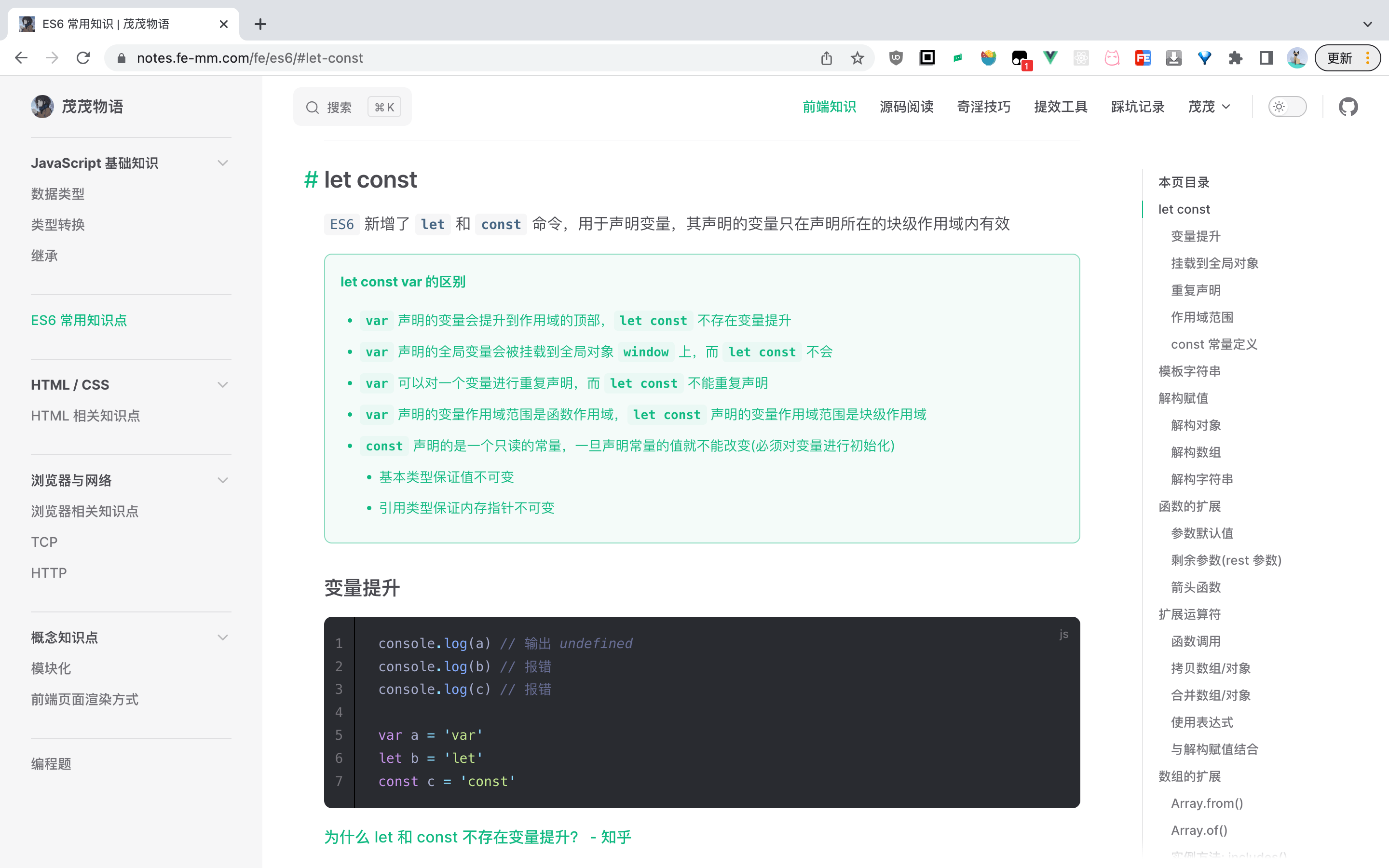从 VuePress 迁移至 VitePress
因为颜值即正义, Vitepress 比 VuePress 好看太多太多了
安装依赖
依赖说明
node18.xpnpm7.xvitepress1.0.0-alpha.46vue3.2.47vuepress2.0.0-beta.60 (标注之前用的VuePress版本)
创建 .npmrc 文件,配置内容如下(不使用 pnpm 的可以忽略)
sh
auto-install-peers=true
registry=https://registry.npmmirror.com安装 vitepress 相关依赖
sh
pnpm add -D vitepress vue修改 package.json 中的 scripts
sh
# dev 命令
npm pkg set scripts.dev="vitepress dev docs --port=8732"
# build 命令
npm pkg set scripts.build="vitepress build docs"注意点
vitepress修改启动端口需要通过命令行传参--port=8732public公共文件vuepress是docs/.vuepress/public目录vitepress是docs/public目录
- 路由
vuepress默认配置下README.md和index.md都会被转换成index.htmlvitepress默认配置下只有index.md会被转换成index.html
vuepress使用的是navbar,需要修改为navvuepress使用的是children,需要修改为items,且items是一个对象数组vuepress sidebar的展开使用的是collapsible,需要修改为collapsed- 导入代码块
vuepress- 语法为
@[code](./code/snippet.js)
- 语法为
vitepress- 语法为
<<< @/code/snippet.js - 部分导入使用 VS Code region 语法,不再支持按行号引入
- 语法为
快速修改 README.md 为 index.md
安装 globby
sh
pnpm add -D globby编写重命名脚本
js
import { globby } from 'globby'
import fs from 'node:fs'
const paths = await globby(['docs/**/README.md'])
paths.forEach((path) => {
fs.rename(path, path.replace(/README\.md/, 'index.md'), (err) => {
!err && console.log(`${path} 重命名成功`)
})
})配置语法对比
js
/* vuepress 写法 */
export default {
themeConfig: {
navbar: [
{ text: 'Guide', link: '/guide' },
{
text: 'Dropdown Menu',
children: ['/item-1.md']
}
],
sidebar: {
'/guide/': [
{
text: 'Guide',
collapsible: true,
children: ['/item-1.md']
}
]
}
}
}
/* vitepress 写法 */
export default {
themeConfig: {
nav: [
{ text: 'Guide', link: '/guide' },
{
text: 'Dropdown Menu',
items: [{ text: 'Item A', link: '/item-1' }]
}
],
sidebar: {
'/guide/': [
{
text: 'Guide',
collapsed: false,
items: [{ text: 'Index', link: '/guide/' }]
}
]
}
}
}配置 vitepress
在 docs/.vitepress 目录下创建 config.ts 文件
ts
import { defineConfig } from 'vitepress'
export default defineConfig({
// 打包输出目录
outDir: '../dist',
// 站点语言标题等
lang: 'zh-CN',
title: '茂茂物语',
description: '茂茂的成长之路,包含前端常用知识、源码阅读笔记、各种奇淫技巧、日常提效工具等',
/* 主题配置 */
themeConfig: {
i18nRouting: false,
logo: '/logo.png',
nav: [],
sidebar: {},
/* 右侧大纲配置 */
outline: {
level: 'deep',
label: '本页目录'
},
socialLinks: [{ icon: 'github', link: 'https://github.com/maomao1996' }],
footer: {
copyright: 'Copyright © 2019-present maomao'
},
darkModeSwitchLabel: '外观',
returnToTopLabel: '返回顶部',
lastUpdatedText: '上次更新',
docFooter: {
prev: '上一篇',
next: '下一篇'
}
}
})添加自定义样式
在 docs/.vitepress/theme 目录下创建 index.ts 文件和 index.css
index.ts 文件内容如下
ts
import Theme from 'vitepress/theme'
import './index.css'
export default Theme通过插槽添加自定义组件
这里用一个访问统计来举 🌰
配置 TS 环境
创建 tsconfig.json
json
{
"compilerOptions": {
"outDir": "dist",
"target": "esnext",
"module": "esnext",
"moduleResolution": "node",
"esModuleInterop": true,
"resolveJsonModule": true,
"allowJs": true,
"strict": true,
"jsx": "preserve"
},
"include": ["env.d.ts", "**/.vitepress/**/*"]
}创建 env.d.ts
ts
/// <reference types="vitepress/client" />
declare module '*.vue' {
import { DefineComponent } from 'vue'
const component: DefineComponent<{}, {}, any>
export default component
}编写 Visitor 组件
在目录 docs/.vitepress/theme/components 下创建 Visitor.vue 文件
vue
<script setup lang="ts">
import { useRoute } from 'vitepress'
const route = useRoute()
</script>
<template>
<img
class="visitor"
:src="`https://visitor-badge.laobi.icu/badge?page_id=你的个人标识&p=${route.path}`"
onerror="this.style.display='none'"
/>
</template>
<style scoped>
.visitor {
margin-left: 8px;
}
@media (min-width: 768px) and (max-width: 920px) {
.visitor {
display: none;
}
}
</style>修改 docs/.vitepress/theme/index.ts 文件
ts
import { h, App } from 'vue'
import Theme from 'vitepress/theme'
import Visitor from './components/Visitor.vue'
import './styles/index.scss'
export default Object.assign({}, Theme, {
Layout: () =>
h(Theme.Layout, null, {
/**
* 相关插槽
* https://github.com/vuejs/vitepress/blob/main/src/client/theme-default/Layout.vue
*/
'nav-bar-title-after': () => h(Visitor)
})
})颜值对比
不得不说差的有点多
首页
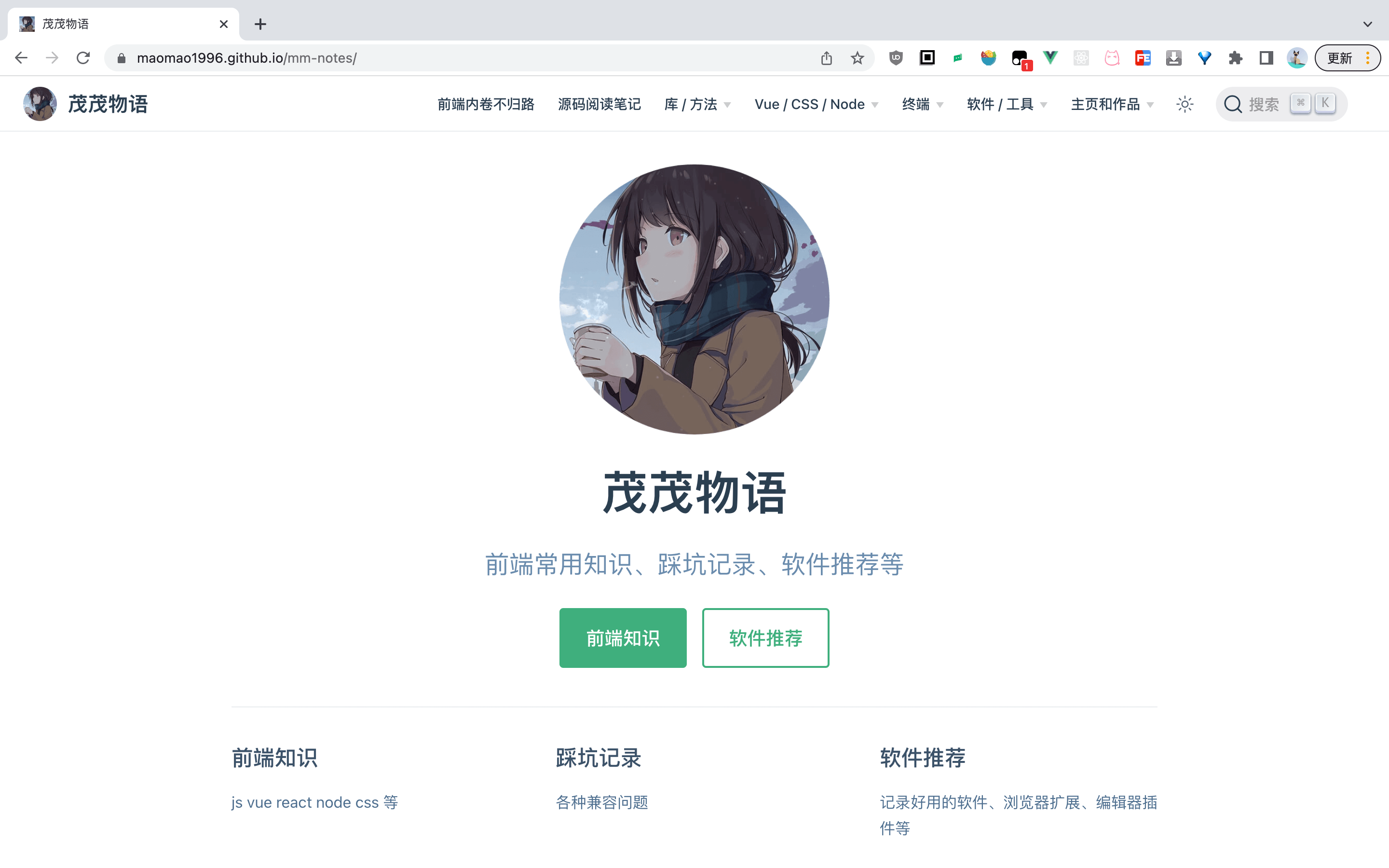
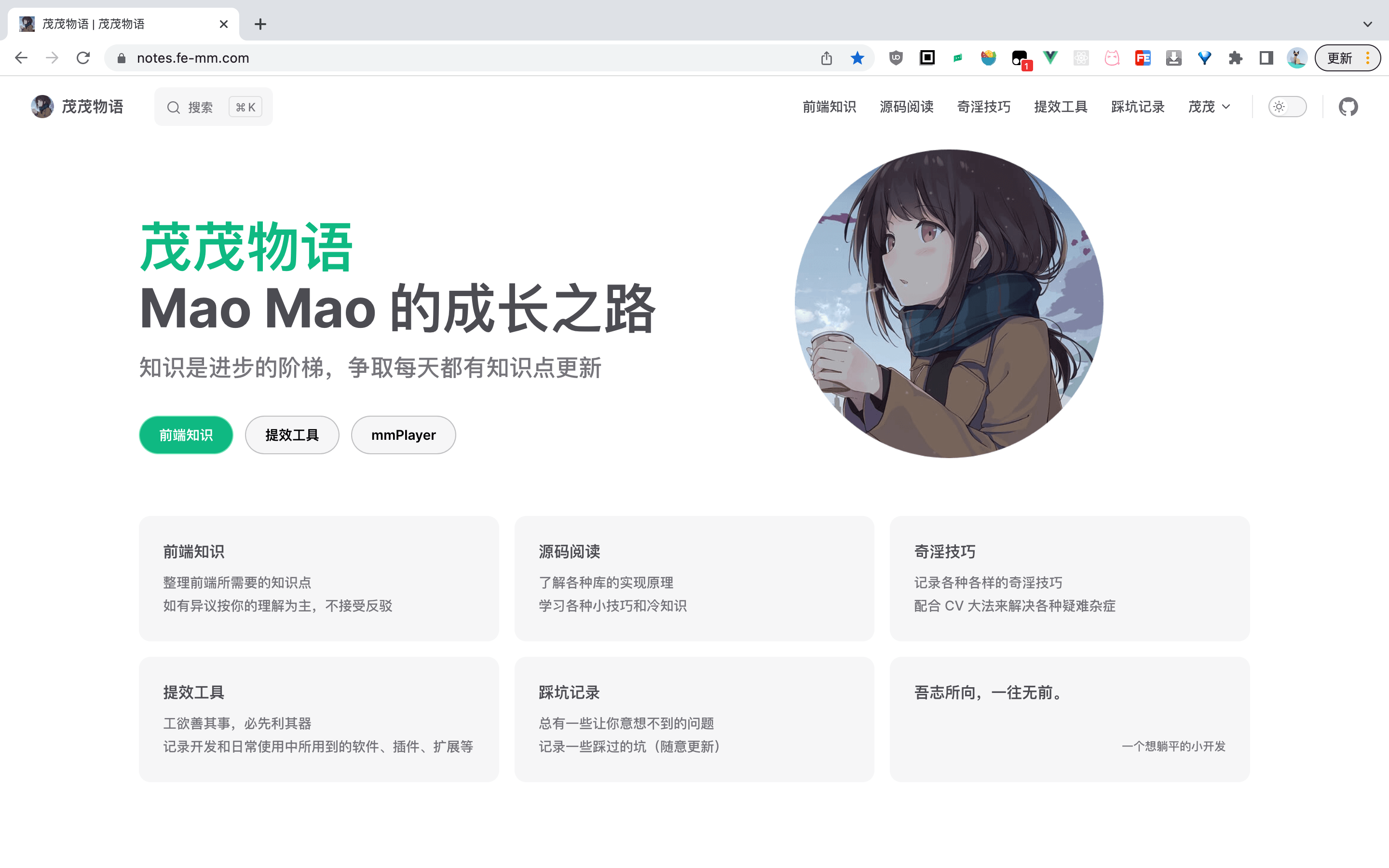
内容页